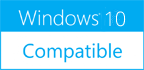Message Response Time Statistics 4.3
Please use one of the links below to download Message Response Time Statistics
Antivirus Information
We did not scan Message Response Time Statistics for viruses, adware, spyware or other type of malware. For your own protection it's recommended to have an updated antivirus installed on your computer when downloading and installing programs from Windows10Compatible. We strongly recommend you to use Antivirus and check Message Response Time Statistics for viruses before you install.
Windows10Compatible lists downloads from various software publishers, so if you have a question regarding a particular software contact the publisher directly. The download links for Message Response Time Statistics are provided to you by Windows10Compatible without any warranties, representations or gurantees of any kind, so download at your own risk.
Publisher Description
This free utility provides a set of 12 productivity reports for Outlook. Reports show how many messages have been received, replied, forwarded, or left with no action and how much time, on average, was spent on each of these actions. You can specify the desired Outlook mail folders and the required time period. All reports are divided into two categories: by the received time of the message ("Received messages" mode) and by the message response time ("Message actions" mode). If the first mode is selected, the utility uses message received time to count emails. In the second mode, the message reply date is used to count emails. Resulting data can be grouped by date, month, year, hour of day, day of week, or month. The easiest way to assess your productivity when working with Outlook email, as well as the effectiveness of the support team, and all professionals and staff who work with the email, is to count how many messages each employee handles and at what speed. These reports allow you to compare user measures and optimize your resources and resources of your company on different days and hours. In command line mode, you can build reports on other user Exchange Server mailboxes.
RELATED PROGRAMS
Send Email Message for Outlook
This free utility sends an Outlook e-mail message using the specified account, sender's address, recipient lists, subject, message text, and file attachments. In addition, you can specify a, prepared in advance, Outlook message template in OFT or MSG format. Sending...
- Freeware
- 11 Feb 2020
- 306 KB
Message Sensitivity Plugin Outlook 2003
Message Sensitivity is a plugin for Microsoft Outlook 2003-2003 that allows changing sensitivity of message with just one click. With this plugin now you can mark your e-mail messages as confidential very fast and simple. Outlook 2003 Plugin - Message...
- Freeware
- 20 Jul 2015
- 1.5 MB
Message Sensitivity Plugin Outlook 2007
Message Sensitivity is a plugin for Microsoft Outlook 2003-2007 that allows changing sensitivity of message with just one click. With this plugin now you can mark your e-mail messages as confidential very fast and simple. Outlook 2007 Plugin - Message...
- Freeware
- 20 Jul 2015
- 13 KB
Export Messages to MSG for Outlook
This free utility exports Outlook emails to MSG - one file per message. It saves email messages to your disk or network share, creating the same folder structure as in Outlook. If necessary, you can create a different folder tree...
- Freeware
- 11 Feb 2020
- 315 KB
Export Messages to EML for Outlook
Free and easy way to export messages from specified Outlook folders to EML format files. It is possible to retain the original folder structure. Microsoft Outlook cannot export messages preserving source folder structure. This utility allows solving this problem. Specify...
- Freeware
- 11 Feb 2020
- 312 KB